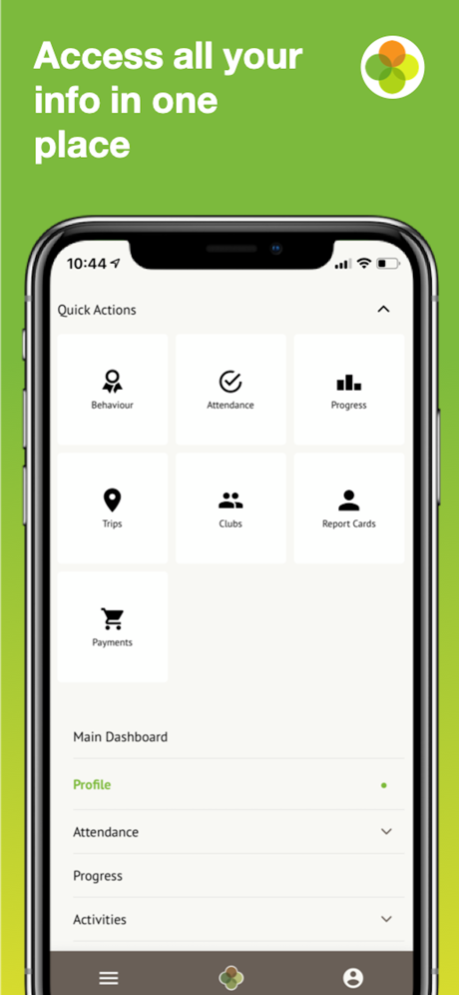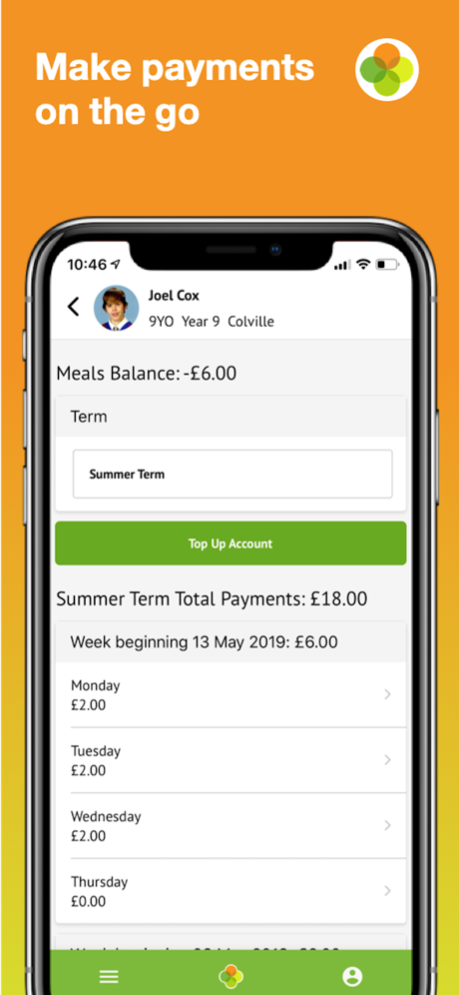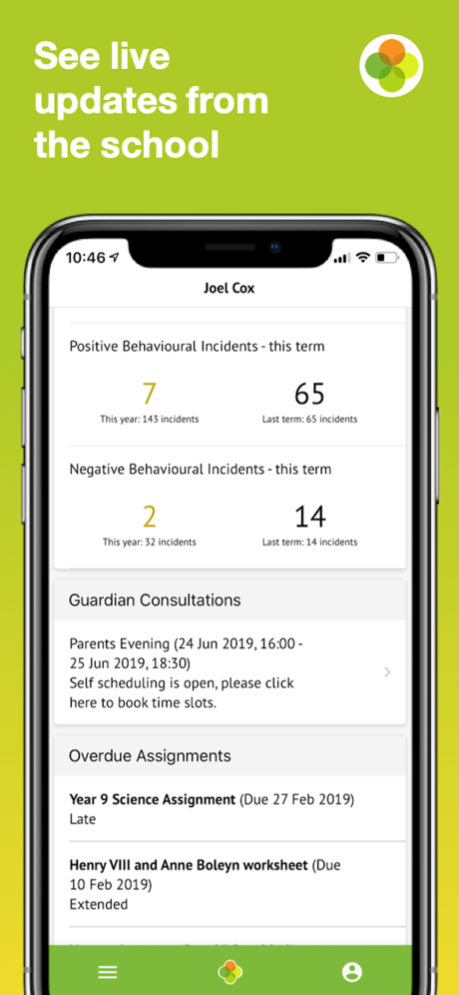Arbor Parent App 28.1
Continue to app
Free Version
Publisher Description
Arbor lets you book parent/guardian consultation slots, register your child for a club or trip, and manage payments all from one place. You can also use it to check in on your child’s attendance, behaviour & academic progress.
Arbor is only for parents at schools using Arbor Management Information System (MIS). If you’re not sure whether this applies to you, we recommend contacting your school office.
Use Arbor to:
- Take a look at your child’s key attendance information, including their average attendance for the year so far
- Edit contact details for your child such as your home address or phone number
- Register your child for an after-school club
- Register your child for an upcoming school trip
- Take a look at your child's behaviour information, including positive & negative behaviour points awarded this year
- Manage your child’s payment accounts and pay for meals or trips directly
- Track your child's academic progress, including the targets they’re working towards this year
- Download report cards
- Book slots at parent/guardian consultations
- See your child’s timetable
- Add new medical information about your child
- Check upcoming homework assignments
Having trouble? Please reach out directly to your school office for help.
Apr 23, 2024
Version 28.1
A maintenance release to support the latest versions of iOS.
About Arbor Parent App
Arbor Parent App is a free app for iOS published in the Kids list of apps, part of Education.
The company that develops Arbor Parent App is Arbor Education Partners. The latest version released by its developer is 28.1.
To install Arbor Parent App on your iOS device, just click the green Continue To App button above to start the installation process. The app is listed on our website since 2024-04-23 and was downloaded 2 times. We have already checked if the download link is safe, however for your own protection we recommend that you scan the downloaded app with your antivirus. Your antivirus may detect the Arbor Parent App as malware if the download link is broken.
How to install Arbor Parent App on your iOS device:
- Click on the Continue To App button on our website. This will redirect you to the App Store.
- Once the Arbor Parent App is shown in the iTunes listing of your iOS device, you can start its download and installation. Tap on the GET button to the right of the app to start downloading it.
- If you are not logged-in the iOS appstore app, you'll be prompted for your your Apple ID and/or password.
- After Arbor Parent App is downloaded, you'll see an INSTALL button to the right. Tap on it to start the actual installation of the iOS app.
- Once installation is finished you can tap on the OPEN button to start it. Its icon will also be added to your device home screen.